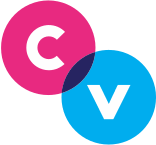Facebook Account (Profile) vs Facebook Page
We’ve seen quite a bit of confusion within our user base when it comes to sharing to Facebook. Between Facebook Pages, Profiles or Accounts, or Groups it can be hard to figure out which is which.
Facebook Profiles or Accounts
Generally speaking, when most people talk about posting or sharing to Facebook, they’re referring to their standard Facebook “Profile”. Some people also call this their Facebook “Account”. Both terms are correct and this is the most common type of “Facebook”, simply because you need a Facebook Profile/Account in order to create a Page or Group.
To explain further, a Facebook Profile/Account is what you’d be logging into when you go to Facebook.com. It’s the place you go to see pictures and status updates from your friends and family.
Due to changes by Facebook, you must take an additional action in order to share to your personal Facebook Profile/Account by clicking the darker blue “Share to Profile” button seen here:
​
Facebook Pages
As mentioned earlier, you’ll need a Facebook Profile or Account to create a Facebook Page. Pages can be created for business or for professional individuals. We’d suggest you check with your Marketing Team or company Social Media Policy to see if you’re encouraged or allowed to create a Professional Facebook Page. Professional Pages are a great way to bring additional exposure to you as a representative of your organization, and sharing there will earn you extra SocialScore points, too!
Once you have that Facebook Page created and attached, you’ll be able to utilize our PeakTime algorithm to post to your page at the most opportune times. And you won’t have to click another button to do so, as it will be automatically selected each time:
Facebook Groups
Facebook Groups are a great way to connect with people that have similar interests. As mentioned earlier, you’ll need a Facebook Profile/Account in order to create or participate in Facebook Groups.
​
At this time, Facebook Groups are not supported within Clearview Social. However, we’re always looking to add more places you can share your organization’s articles and updates. If you’d like us to add Groups, or any other social network, feel free to reach out and let us know by emailing us at support@clearviewsocial.com. We love getting feedback and ideas from our users!
Any Further Questions?
If there is anything else we can assist you with, you can contact Clearview Social Support either by emailing support@clearviewsocial.com or through the Intercom chat button in the bottom right of the site.