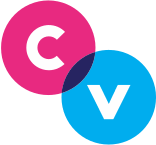Will Users Who Have Not Logged In See My Queue?
There are two different types of Users as far as Clearview Social is concerned: active and invited.
In terms of a User’s life-cycle, all Users start as invited. This means that the User has been added to the system, has been sent a Welcome email, but has not yet logged in. On the User Management page, these Users show up with an Invited tag and a default profile image.
You can resend the User’s login link right from the User Management screen to remind them to log in. These links expire after two weeks, so you will need to resend it if the link has expired or if they’ve deleted the original email.
Active users are users who have logged in at least once. You can see what accounts they’ve connected in a quick glance from the User Management page, as well as when they last logged into the software.
When you send out a Queue, only active users will receive it. Users who have not yet logged in and have not connected their accounts will not get any emails from Clearview Social, aside from the Welcome email(s) with their login link. You will need to follow up with any invited users to see if they are having any problems with logging into the software or other issues keeping them from using Clearview Social. Invited users will typically get a few introductory emails to welcome them to the software, we will make sure that we do not overwhelm new users with emails as well.
See I Can’t Log In With LinkedIn for answers to common login problems.
Any Further Questions?
If there is anything else we can assist you with, you can contact Clearview Social Support either by emailing support@clearviewsocial.com or through the Intercom chat button in the bottom right of the site.