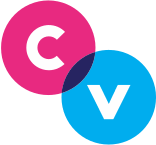FAQ about connecting your Social Media to Clearview Social
“I don’t want Clearview having that much control over my account…”
We hear a lot of concerns here at Clearview Social regarding the list of permissions you’re presented with when attaching your social accounts within our software. This particular permissions list is for LinkedIn, but you may see a similar list of permissions on Twitter and Facebook.
​
First item to note is that these lists of permissions are written by each social network and are the same for every third-party software. We are unable to add, remove, or edit any of the listed permissions.
We’ve noticed that most of the concerns come from one particular line of permissions:
​
Please be aware that Clearview Social will never take any action on your behalf without without your expressed permission first.
​
“I don’t want Clearview to know my Social username/password”
We also get a lot of concerns pertaining to whether or not we capture usernames and passwords when accessing websites like Linkedin, Facebook and Twitter.
Clearview Social will never store your personal credentials on our website, nor will we ever ask for these credentials.
Then why am I prompted for my LinkedIn email and password when I log into Clearview Social?
When Clearview Social logs you into LinkedIn, Facebook, or Twitter, you are authenticating directly through those sites.
As a security measure, LinkedIn will occasionally re-prompt its users for their email address and password. This is to ensure that third-party applications such as Clearview Social are not being given access to a user’s LinkedIn page without their direct knowledge and consent.
Note that Clearview does not keep any record of your LinkedIn login information.
Why does Facebook ask for my permission to “Manage Pages” every time I reconnect?
Facebook has removed the ability to automatically post content due to Facebook restrictions. As a result, you will need to manually approve these posts every time.
As a security measure, Facebook will ask for an additional authorization from its users when connecting third-party applications. This is done by Facebook to ensure that you are always aware of what permissions are being granted, and to give you easy access to revoking those permissions, should you choose to do so.
Why can’t I schedule out my personal profile posts to Facebook?
Recently, Facebook changed their algorithms so that one can only manually post articles and content. This is simply to allow Facebook to post on your behalf and is something Facebook requires.
Will Clearview Social continue to work if I do not give permissions for my Facebook Pages?
If you connect a Facebook profile, and choose to not allow permissions to your Facebook Pages, you will not be able to select a Facebook Page for automatic posting from Settings. However, you can continue to use the “Share to Facebook” button in the Share Modal to post to your personal Facebook profile.
Connecting via Twitter
Similar to Linkedin and Facebook, simply follow the on screen prompts that you see to connect Twitter with Clearview Social.
We have prepared a video on this topic for your consideration:
Any Further Questions?
If there is anything else we can assist you with, you can contact Clearview Social Support either by emailing support@clearviewsocial.com or through the Intercom chat button in the bottom right of the site.